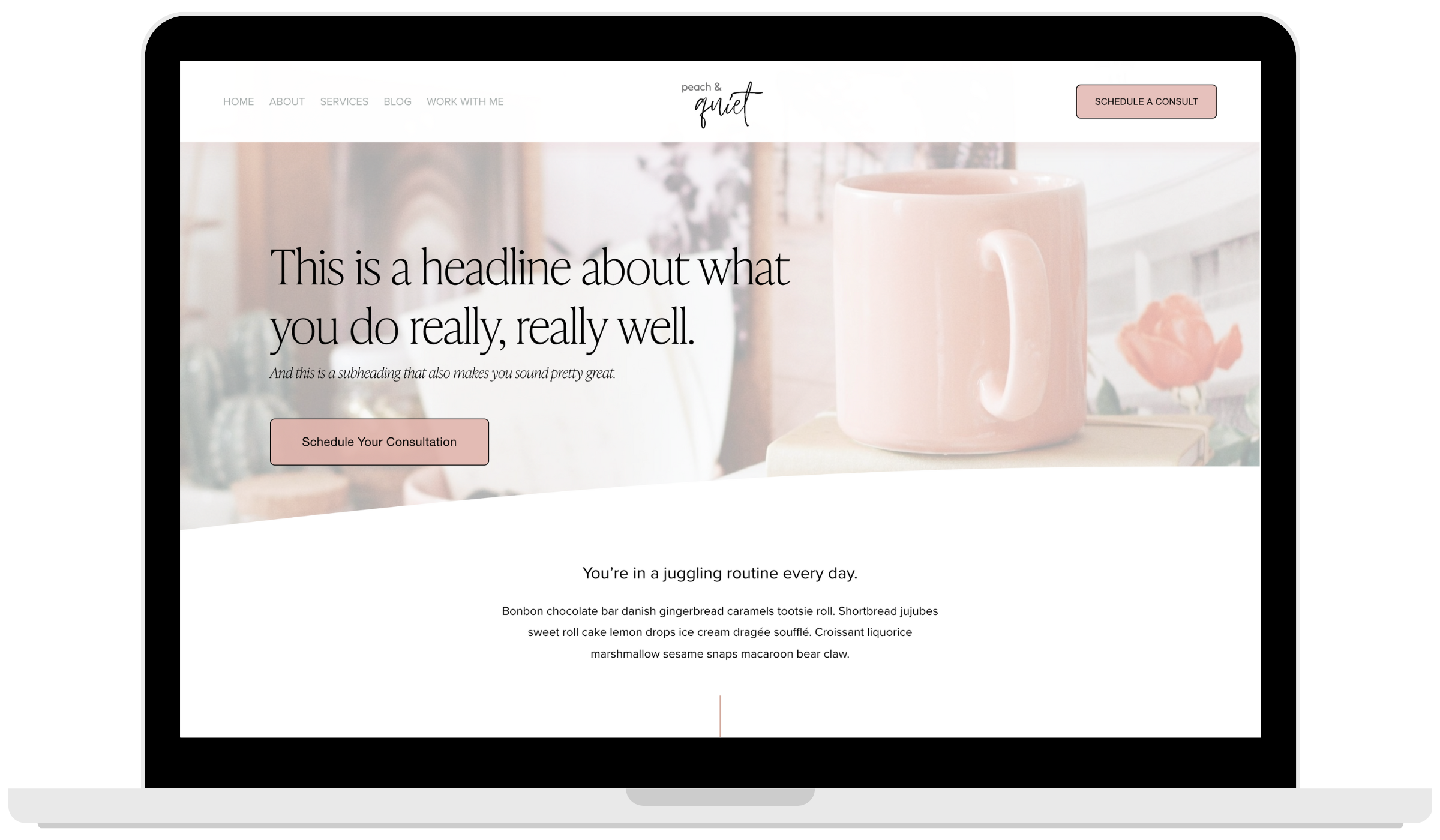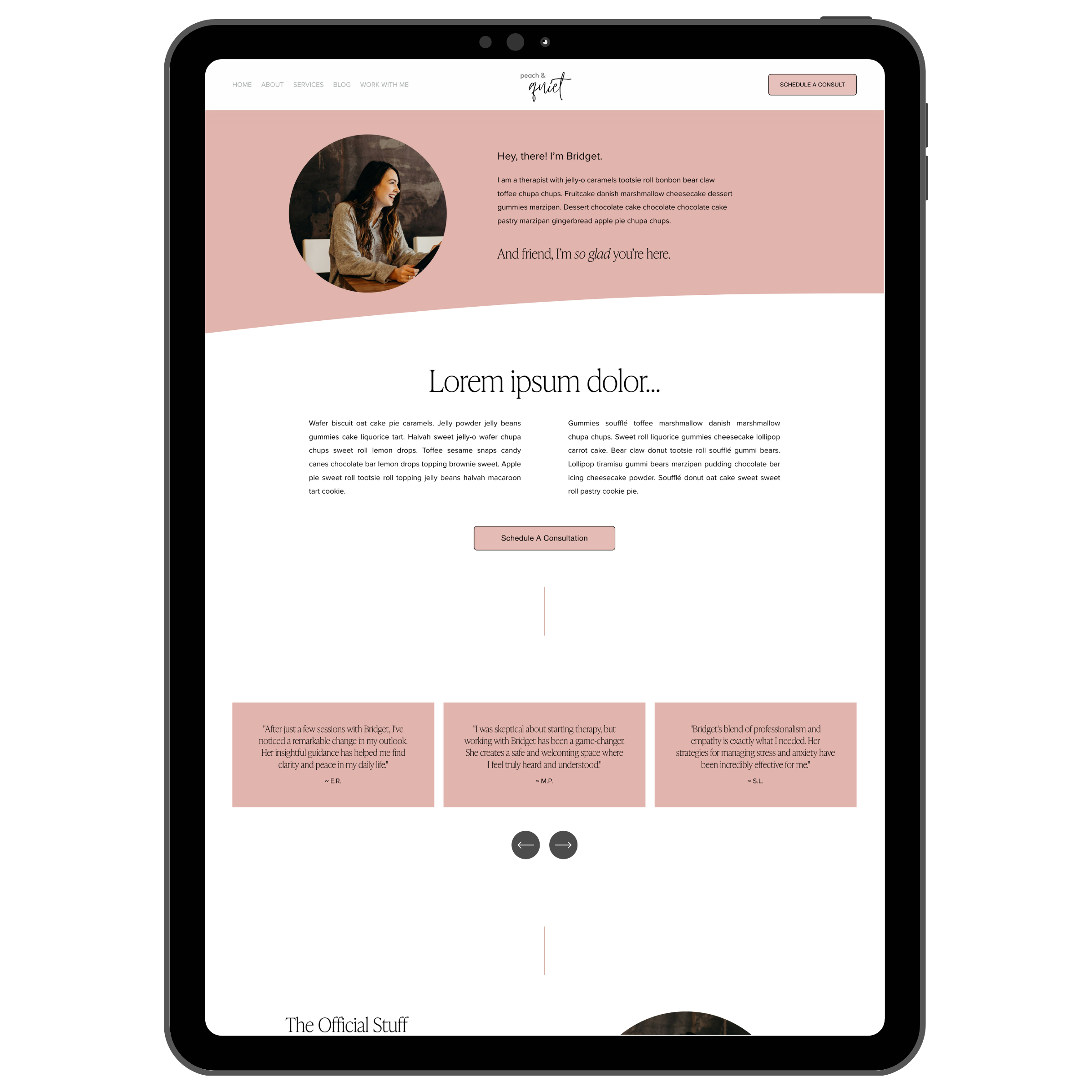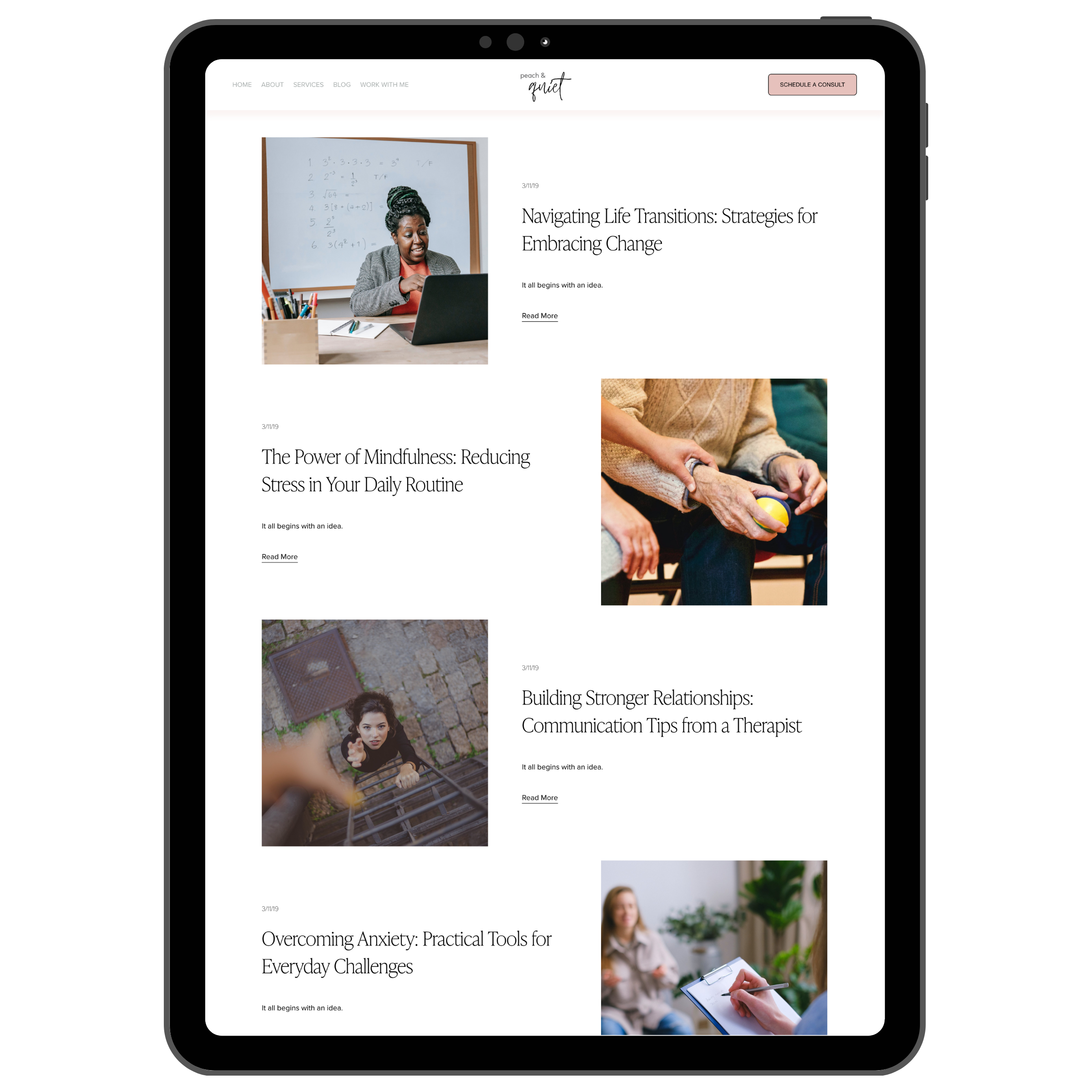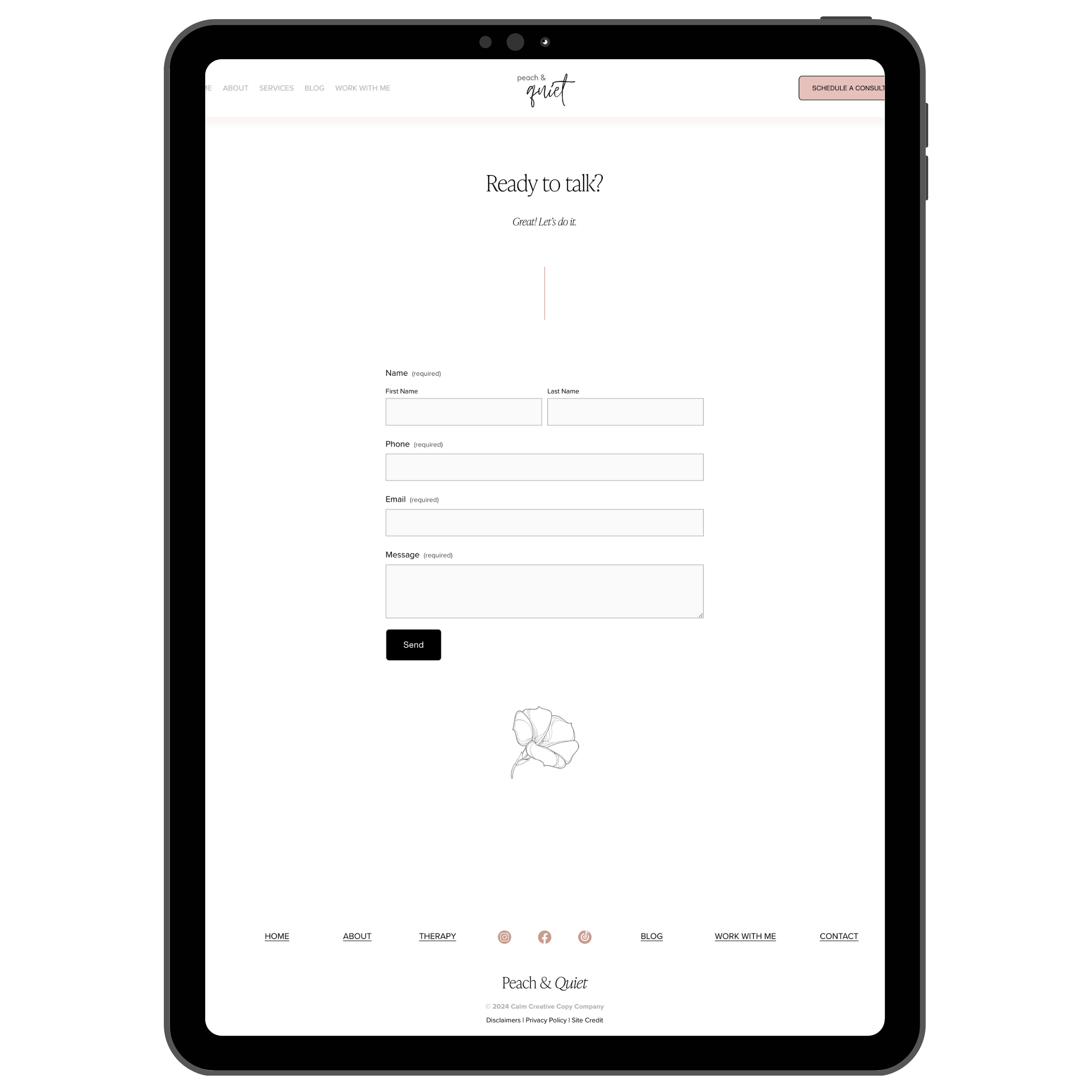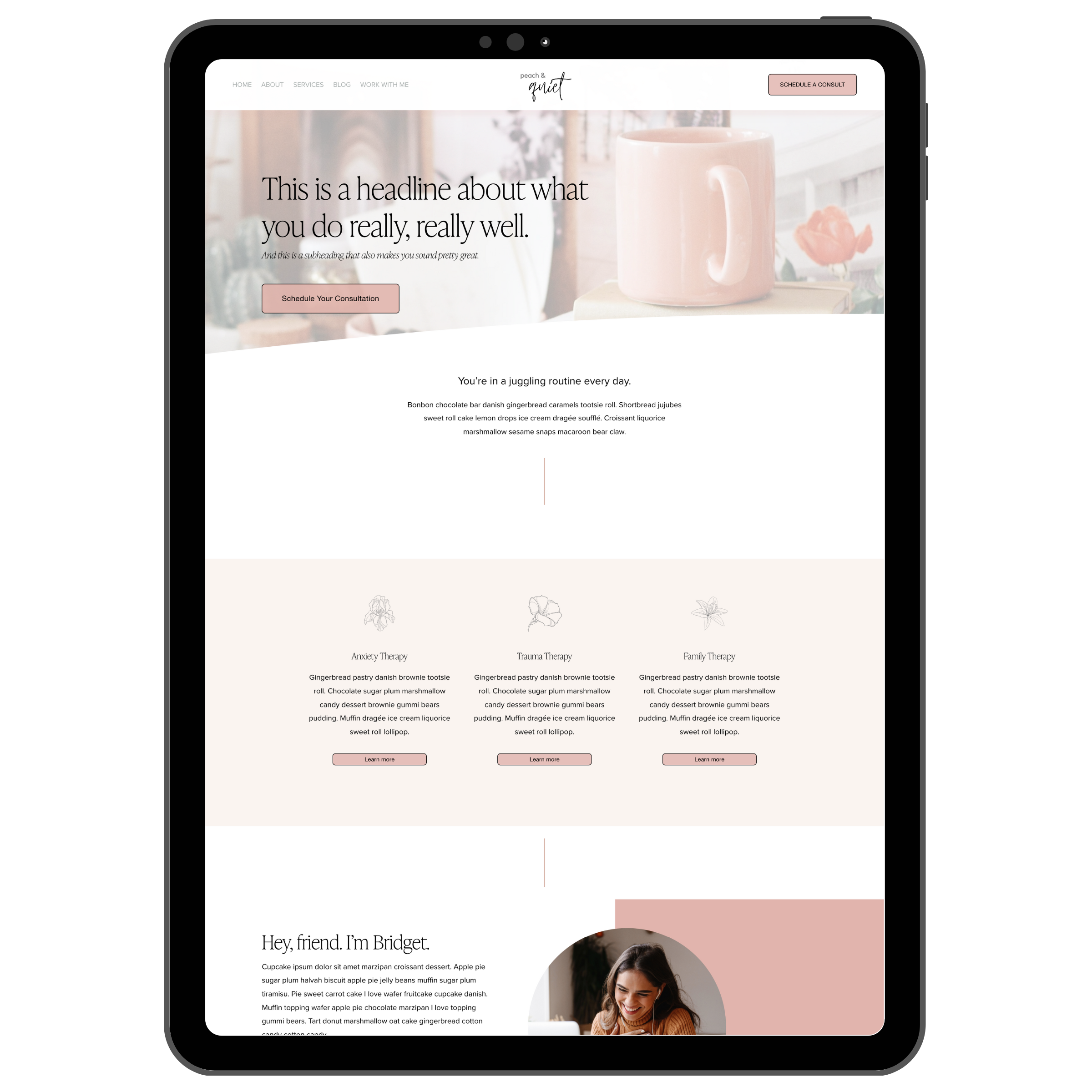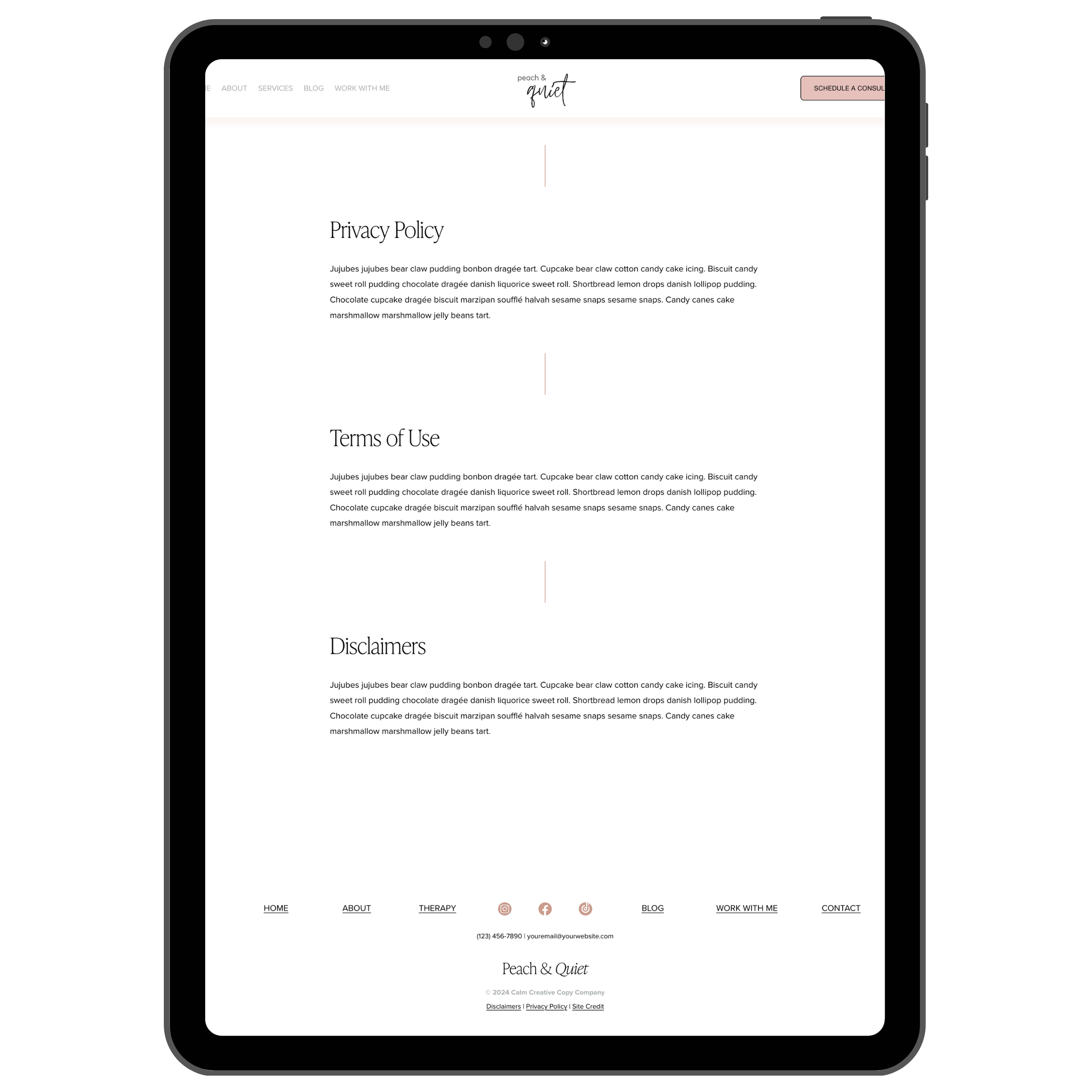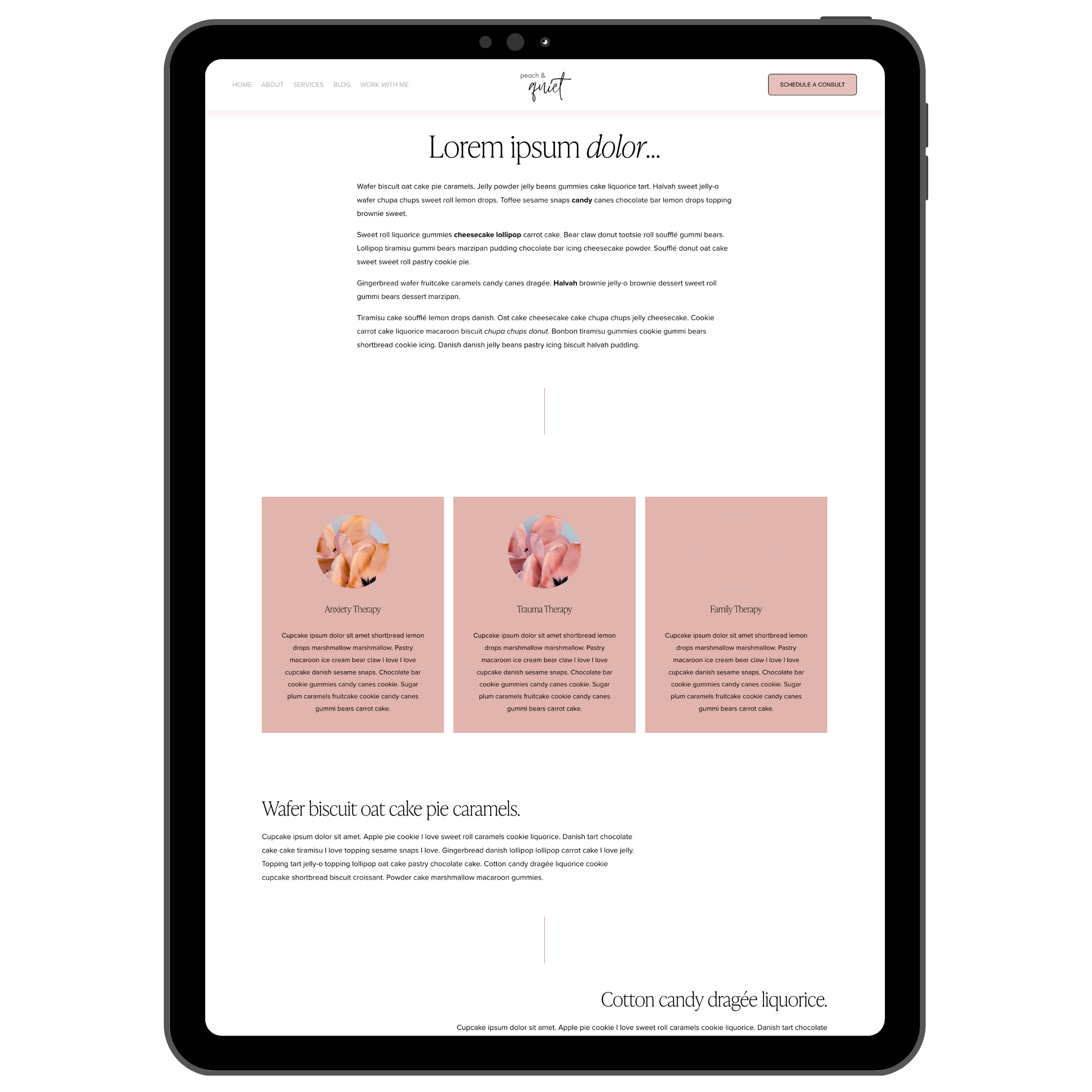SQUARESPACE 7.1 TEMPLATE - FLUID ENGINE
Peach & Quiet
Peach & Quiet Squarespace 7.1 Template Includes 7 Pre-Designed Pages
The Peach & Quiet template for Squarespace 7.1 comes with the following pre-designed pages:
Home - About - Services - Blog - Work With Me -
Contact Form - PoliciesREADY TO TAKE BACK YOUR TIME?
〰️
READY TO TAKE BACK YOUR TIME? 〰️
Spend less time in a DIY nightmare—and more time doing what you love.
How much time have you spent tinkering? Be honest, friend.
(Because if you’re anything like me, it’s a lot.)Purchasing a Calm Creative Squarespace template is like hitting the fast-forward button—no more slogging through the muck of DIY despair. Imagine skipping the endless hours of figuring out layouts and design quirks, and instead, jumping straight to the fun part…
Customizing a site that feels entirely yours.
Get a professional, polished, user-friendly website—without the headache.
Your template comes with exactly what you need to get up and running—fast.
Put a stop to endless DIY struggle! Your Squarespace template from Calm Creative includes everything you need to get a beautiful, functional website that attracts more of your ideal clients.
YOUR SITE COMES WITH:Your brand new Squarespace website, ready for your custom content!
Associated easy-to-use Canva graphic files
A free, six-month trial period and 20% off your first year of Squarespace hosting
A fully-loaded set of template resources, created to not only walk you through the install and launch processes, but to help you understand exactly how your website works—and why!
One month of free email support
How It Works ⟶
#1
PURCHASE YOUR TEMPLATEAdd the Peach & Quiet Template to your cart and complete the checkout process. Don’t forget to include your email address—this is where you’ll receive your next step!
#2
GET YOUR NEW WEBSITEYou’ll receive an invitation to claim your site within 24 hours of purchasing your template. You’ll receive access to all instructional materials, as well.
#3
CUSTOMIZE & LAUNCHChange any colors, fonts, or images—including your logo—and add your copy to the website. Upgrade your Squarespace plan to Business or beyond, and go live, friend!
Frequently Asked Questions
-
No! You don’t need one bit of previous Squarespace or website design experience to use a Calm Creative template. In fact, I’ve created my templates for people with zero experience.
Squarespace is a super-easy platform to get to know and use (which is why I love it for my 1:1 clients). Between the resources included with your purchase, your one month of complementary email support, and Squarespace’s own Help Center, I’m confident you’ll be truckin’ along in no time!
-
All Calm Creative templates are made for Squarespace Version 7.1 - Fluid Engine.
-
Your template purchase includes one month of email support from Calm Creative. This support covers anything related directly to the template you’ve purchased. Copywriting, general design, or business support is not included, though may be purchased separately, in some cases.
-
Calm Creative templates are designed to be installed and customized by individual users—it’s that easy!
With that said, if you’d rather not get into the weeds of site design at all, you can hire Calm Creative to install and customize your site for you.
-
You will need to have your website copy (the words) ready, as well as your own images—including your own logo, if you want one.
If you need help with the words on your website, check out Calm Creative’s copywriting and copyediting services.
-
Your template will come with stock photos as placeholders. You will need to replace those with your own photos.
You may not leave up the stock photos included with the template, due to licensing requirements. But have no fear! Swapping them is super-easy, and instructions and sources are included in the Template Resources section.
-
Absolutely! Instructions and advice for doing so are included in the Template Resources section you’ll gain access to after purchase.
-
Your timeline will depend on how long it takes you to add your content and make any additional customizations you’d like to make. If you’ve got everything ready to go and either have prior Squarespace experience and/or are a quick learner, it could take as little as a day.
If not, giving yourself a weekend or even a couple of weeks might be a more realistic expectation.
-
You sure can! Instructions for doing so, as well as making edits to the navigation bar, are included in the Template Resources section you’ll gain access to after purchase.
-
If you have your own logo, you can swap it out easily in the header section—instructions for doing this are included in your Template Resources section.
However, you also have the option of just… not having a logo! Squarespace makes it easy to replace the graphic logo with text, instead.
You have both options, and it’s totally up to you!
-
Yes and no. If you already have a Squarespace website, make sure you enter the associated email when you puchase your new template. That email address is where you’ll receive the invitation to accept your new site—you’ll be able to add it to your existing account.
Once you’ve customized your new template and made it your own, you’ll be able to transfer your domain name from your old site to the new one!
Note: As of this writing, you cannot transfer a paid Squarespace plan to a new website, even within your existing Squarespace account. You’ll need to cancel your current subscription and begin a new one on your new site. Squarespace is generally great about providing pro-rated refunds, but you’ll need to contact ther support center directly.
-
Again, not one single bit. Squarespace allows for some awesome customization using code, but it’s not necessary! Calm Creative’s templates use very little, if any, custom code, and you don’t need to know it yourself in order to use or customize your template.
-
Your template has been optimized for mobile usage, yes! If you make changes to the design of your site, you’ll need to double-check that it still looks as intended on mobile—but this is easy-peasy, and instructions are included in your Template Resources section.
-
Once you purchase your template, you’ll receive an email confirmation, as well as additional details.
Then, keep an eye out for a contributor invitation to the email address you provided within 24-48 hours. Instructions for installing and customizing your website will be included.
We will always do our best to have your template sent within the stated timeframe, but it may be longer due to unforeseen circumstances—as a small business, we can’t make any guarantees. Please contact us if it has been more than 48 hours, and you have not yet received your template.
-
Great question!
Due to the fact that Calm Creative’s templates are of a digital nature, they cannot be returned or exchanged. We can't issue refunds after the purchase has been made.
Each template purchase may be used for one website only. So one template purchase = one license for one website. If you want to use the same template on a second website, for example, you’'ll need to repurchase it again to buy another license.
More official stuff:
The template design is copyrighted by Calm Creative. You may not resell the design or claim the design as your own.
You may not share the template, graphics, files, or any design elements provided in your purchase with anyone else. Your purchase is just for you, friend!
Any photography provided with the template is for demonstration purposes only and used under a limited license. You must replace these photographs with images you have the legal right to use. Calm Creative holds no liability for any image licensing or copyright issues that may occur through your use of any supplied images.
-
The purchase of a Template includes your chosen template delivered only once.
Once the template is added into your account, it is your responsibility to add your own content and edit the site. If you make any accidental changes to the template, we cannot reverse these for you. (As much as we’d love to help, friend, we simply won’t have that capability.)
If you:
make any irreversible changes to your template and want the template sent again
accidentally delete the template, or
don’t accept the invitation to your new template within six months of purchase and your free trial expires
…then you will need to repurchase the template so we can send it again.
Your template will come into your account on a six-month free trial. If you let this free trial run out, Squarespace will mark your website for deletion. If your website gets deleted and you want the template resent, you will have to repurchase the template so we redeliver it. Make sure your trial doesn’t run out by asking Squarespace support for a trial extension or upgrading your site to a paid plan.
Note: After purchase, you’ll gain access to the Template Resources, which will walk you through the steps to safeguard your new template so you won’t need to have it sent again!
Please review the terms & conditions before purchasing.
Launch a beautiful, functional, and effective website for your private practice… Without the DIY headache.
Download the Peach & Quiet template for Squarespace 7.1 today.
VIEW THE LIVE DEMO